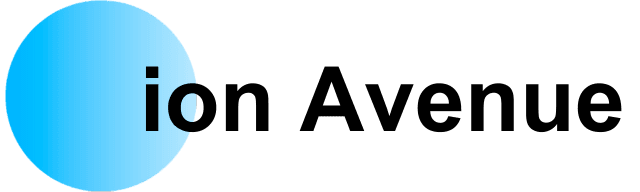Wouldn’t it be amazing to have an expert sitting next to you, ready to guide you through any software step by step? With Google AI Studio’s revolutionary Stream Realtime feature, that dream is now a reality. This cutting-edge AI tool offers a completely new way to learn software like Microsoft Excel, DaVinci Resolve, and PowerPoint. Best of all? It’s free.
What is Google AI Studio?
Google AI Studio is primarily a development platform designed for creating, training, and deploying custom AI solutions. But you don’t need to be a programmer or AI expert to benefit. Thanks to its Stream Realtime feature, even non-technical users can leverage the power of AI to enhance their software learning experience.
Introducing the Stream Realtime Feature
The Stream Realtime feature is the heart of Google AI Studio’s user-friendly experience. It enables real-time interaction using text, voice, video, or screen sharing. Here’s what makes it so groundbreaking:
- Interactive Learning: Show the AI what you’re working on and receive instant, actionable feedback.
- Multimodal Communication: Use your microphone, camera, or share your screen to get precise, step-by-step assistance.
- Flexibility Across Applications: Whether you’re mastering Excel formulas or fine-tuning video edits, Stream Realtime adapts to your needs.
Let’s dive into some practical examples to see how it works.
Hands-On Examples: Learning Software with Google AI Studio
1. Mastering Microsoft Excel
Imagine you have a spreadsheet with combined product and location data in one column, and you need to separate them. Here’s how the AI helps:
- Text-to-Columns Feature: The AI guides you to select the column, navigate to the Data tab, and use the Text-to-Columns wizard. It walks you through each step, from choosing the delimiter to finalizing the separation.
- Creating a Pivot Table: Want to analyze units sold by location? The AI assists you in selecting data, inserting a pivot table, and dragging fields into rows and values for insightful analysis.
The AI even catches mistakes, ensuring your data visualization is accurate and ready to present.
2. Editing Videos in DaVinci Resolve
Need to create a zoom effect in your video? Google AI Studio provides step-by-step guidance:
- Setting Keyframes: The AI directs you to the Inspector Panel, helps you locate the zoom parameter, and explains how to add keyframes at the start and end of the clip.
- Customizing Effects: With precise instructions, you can smoothly transition from a standard zoom level to a more focused frame, adding a professional touch to your project.
3. Enhancing Presentations in PowerPoint
Let’s say you’re creating a slide about future company growth and want it to inspire your audience. The AI suggests:
- Adding Visuals: Use a world map or a collage of customer images to make your slide more engaging.
- Resizing and Placing Elements: The AI walks you through resizing the map and positioning it effectively on the slide.
With these improvements, your slides can captivate your audience and drive your message home.
Advanced Use Cases for Google AI Studio
Beyond the basic examples, Google AI Studio has the potential to assist with:
- Coding and Debugging: For developers, the AI can offer suggestions on how to fix errors in code, recommend best practices, or guide users through new programming concepts.
- Creative Design Tools: Graphic designers can use the AI to learn shortcuts and techniques in tools like Photoshop or Illustrator.
- Language Learning and Writing: Writers and language learners can leverage AI to get real-time grammar corrections, style tips, and translations.
These advanced use cases open doors for professionals across various industries, making Google AI Studio a versatile learning tool.
The Benefits of Learning with Google AI Studio
- Personalized Guidance: Unlike generic tutorials, Stream Realtime tailors its feedback to your specific needs.
- Cost-Effective: The free plan provides powerful tools without additional expense.
- Learn at Your Own Pace: No pressure to keep up with a class or tutorial video—you set the pace.
- Wide Applicability: From data analysis to creative projects, the AI’s versatility makes it a valuable tool for all users.
- Immediate Problem Solving: The AI’s ability to understand and respond to specific challenges eliminates the frustration of searching through lengthy tutorials or forums.
Considerations and Limitations
While Google AI Studio offers incredible benefits, there are some caveats to keep in mind:
- Privacy Concerns: The AI can see everything on your screen. Avoid sharing sensitive or confidential information.
- Data Usage: With the free plan, your data may be used to improve Google’s AI models. Stick to non-sensitive tasks to minimize risks.
- Room for Improvement: Features like screen annotation or automated task completion could enhance the experience further, making it even more intuitive for users.
Tips for Maximizing Your Experience with Google AI Studio
- Plan Your Questions: Before starting, have a clear idea of what you want to accomplish to make the session more efficient.
- Use Voice Commands: Take advantage of voice interaction for quicker responses and a more conversational experience.
- Experiment with Multiple Tools: Don’t limit yourself to one application. Explore how the AI can assist across various software tools.
- Review AI Suggestions: Double-check the AI’s advice, especially for complex tasks, to ensure accuracy.
Revolutionizing Software Learning with Google AI Studio’s Stream Realtime
Google AI Studio’s Stream Realtime feature is a game-changer in software learning. By providing personalized, interactive guidance, it eliminates the need for lengthy tutorials and empowers users to learn by doing. Whether you’re analyzing data, editing videos, or designing presentations, this tool offers a seamless way to master new skills.
Share Your Thoughts
What excites you most about Google AI Studio? Is it the ability to receive instant guidance, the versatility across applications, or the potential for AI to transform learning experiences? Whether you’re eager to streamline your workflow, explore new tools, or simply curious about the future of AI, we’d love to hear from you. Share your thoughts, goals, or questions in the comments below, and join the conversation. Let’s explore the possibilities of Google AI Studio together!