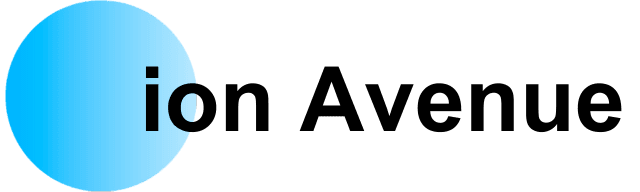Ten Powerful Commands to Boost Productivity
ChatGPT is revolutionizing how we work, learn, and solve problems. Whether you’re a student, professional, or creative enthusiast, this AI-powered tool offers endless possibilities to enhance productivity. From answering simple questions to writing code, ChatGPT is the ultimate companion for tasks big and small. In this tutorial, we’ll walk you through 10 powerful commands to help you become a ChatGPT power user in no time. Let’s dive in!
1. Simple Questions
At its core, ChatGPT functions as an advanced search engine, capable of answering questions in seconds. Whether you need a definition, a quick fact, or a brief explanation, ChatGPT provides clear and concise responses. For example, you could ask, “What does ‘sagacious’ mean?” and get a definition instantly.
Pro Tip: Use follow-up questions to refine your understanding. ChatGPT remembers the context of your conversation, so you can ask, “Now give me a synonym” or “Use it in a sentence.”
2. Generating Lists
Need ideas? ChatGPT is perfect for brainstorming. Whether you’re looking for unique hobbies, potential business names, or gift ideas, it can generate tailored lists in seconds.
For example, ask it to “List 10 fun outdoor hobbies for couples in their 20s.” ChatGPT will provide ideas like paddleboarding, disc golf, or even axe throwing. The more specific your request, the better the results.
Pro Tip: Add extra details to refine your list. Mention your preferences, location, or any specific criteria to get highly personalized suggestions.
3. Writing Long Prompts
ChatGPT excels in crafting detailed and structured content. From writing professional emails to drafting essays or even legal templates, the possibilities are endless. Want to send a motivational email to your team? Just specify the tone, purpose, and key points, and let ChatGPT do the rest. For example: “Write a professional email to my manager requesting a day off next Friday due to personal reasons.”
Pro Tip: Specify the style you want. Whether it’s formal, friendly, or persuasive, clearly communicate your preferences for the best results.
4. Solving Complex Problems
Got a tricky math or science problem? ChatGPT can help. Input the question, and it will break down the solution step by step. For example, if you’re struggling with a physics problem, ChatGPT can provide a clear explanation and solution.
For example, suppose you need to find the distance (d) traveled by an object moving at a constant speed (v) for a certain amount of time (t). The equation for this scenario is:
d = v * t
Let’s use the values: v = 10 meters per second (speed) and t = 4 seconds (time).
So, you would type:
“d = 10*4”
A more detailed way to make the same request, though not necessary, would be:
“Given v = 10 m/s and t = 4 s, calculate d using the equation d = v * t “.
Note: While ChatGPT is highly accurate, double-check its answers, especially for complex or high-stakes problems.
5. Providing Feedback
Want to improve your writing? ChatGPT can critique your essays, reports, or emails. It highlights areas for improvement, such as clarity, structure, or tone, and provides actionable suggestions. For example, you could ask it to: “Critique this essay and suggest ways to make it more engaging: [Paste your essay here].”
Pro Tip: Ask for specific feedback, like “How can I make this more engaging?” or “Does this flow logically?” for targeted advice.
6. Modifying Text
ChatGPT makes it easy to rephrase, translate, or adjust the length of your text. For instance, you can paste a paragraph and ask ChatGPT to “Summarize this,” “Make it more formal,” or “Translate it into Spanish.”
Pro Tip: Use this feature to adapt your writing for different audiences or platforms without losing the original message.
7. Step-by-Step Instructions
Whether you’re learning a new skill or troubleshooting a problem, ChatGPT provides clear, step-by-step instructions. For example, ask, “How do I format a Word document in MLA style?” and ChatGPT will guide you through the process.
Pro Tip: Got a few random ingredients in your fridge? List them, and ChatGPT can suggest recipes to make a delicious meal with what you have on hand. Just ask, “I have the following ingredients in my fridge: chicken breast, broccoli, cheddar cheese, and tomatoes. Can you suggest some delicious recipes I can make using these ingredients?
8. Extracting Data
Need to pull key information from a long article or document? ChatGPT can quickly summarize or extract specific details. For instance, paste a Wikipedia paragraph and ask, “When was the first Model T made?” ChatGPT will give you a precise answer: October 1, 1908.
Pro Tip: Use this feature to condense lengthy materials into digestible summaries, saving time and effort.
9. Writing and Debugging Code
ChatGPT is a game-changer for coders. It can write scripts, fix errors, and explain coding concepts. For example, you could ask, “Write a Python script to convert Word documents to PDFs,” and ChatGPT will generate a ready-to-use script with comments explaining each step.
Pro Tip: Always test the code yourself and tweak it as needed to fit your specific project.
10. Conversational Support
ChatGPT isn’t just a tool—it’s a conversational partner. Whether you’re brainstorming ideas, seeking advice, or even needing someone to talk to, ChatGPT provides thoughtful and engaging responses.
For instance, you could ask, “What workout can I do if I’ve injured my bicep?” and ChatGPT will suggest safe alternatives.
Pro Tip: Use ChatGPT to practice conversations or prepare for interviews. It’s a great way to gain confidence and refine your communication skills.
Conclusion
ChatGPT is a versatile and powerful tool that can enhance your productivity, creativity, and problem-solving abilities. By mastering these 10 command types, you’ll unlock its full potential and discover new ways to save time, learn more, and get things done.
Share Your Thoughts
Which ChatGPT command is your favorite? Let us know in the comments below, and don’t forget to share this tutorial with anyone who could benefit from it!